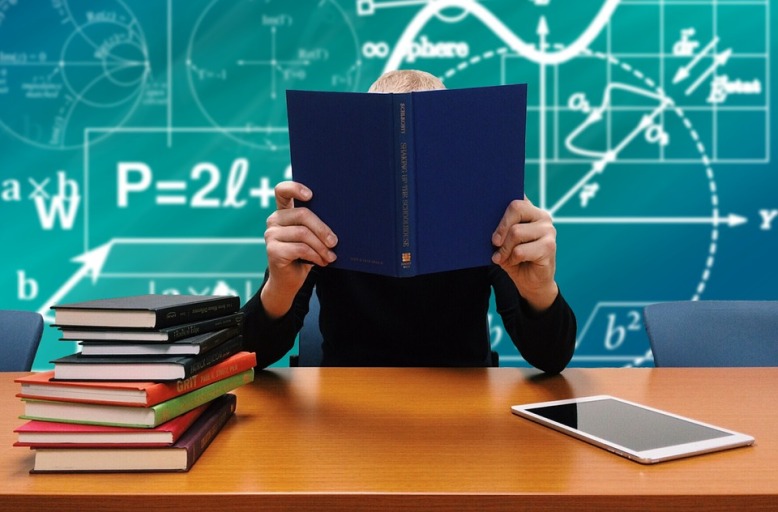
Before the end of the year, we held a Cliffnotes workshop to help students get a jump start on any required winter break reading! Students were reminded that Cliffnotes is a supplementary database of online study guides aimed at improving reading comprehension. Children learned various aspects of Cliffnotes including:
– Signing up for a free account to save books and study guides
– SAT, ACT, GRE study guides
– Word of the Week
– Character analysis and plot summaries
This workshop is one of many workshops where librarians will introduce and discuss particular databases listed on our Research & Homework Help page of our city website at ssf.net/library.
Hack Your Homework is everyday from 3pm until closing where students can ask our librarians for research tips and tricks to help students finish homework faster!






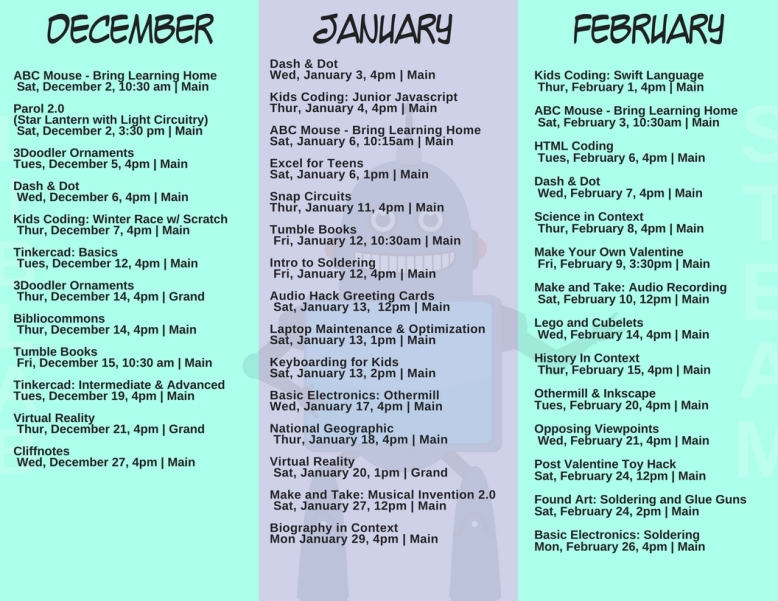




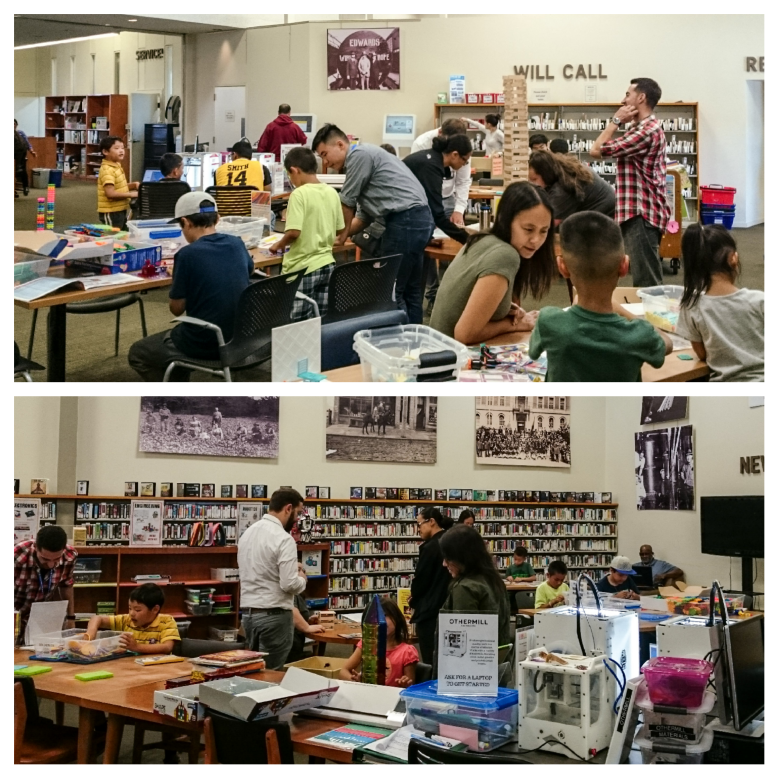

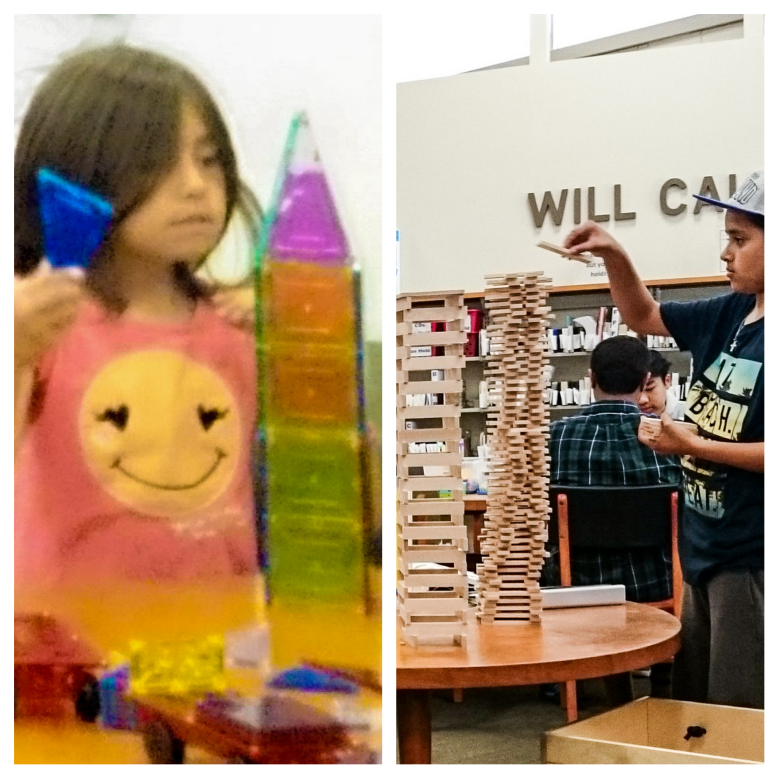


You must be logged in to post a comment.